As mentioned in “How to Respond to Data Requests,” consumers may contact you to make a CCPA request in a variety of ways. One method that we provide for you on your parts site is a Data Request Page. This page will allow consumers to fill out a webform that will serve as their official request. Once they complete the form, you will receive an email notification and may use the information submitted in order to verify the request and decide how to respond. The email will also include instructions on how to view the information submitted. You can view the webform at personaldata.aspx.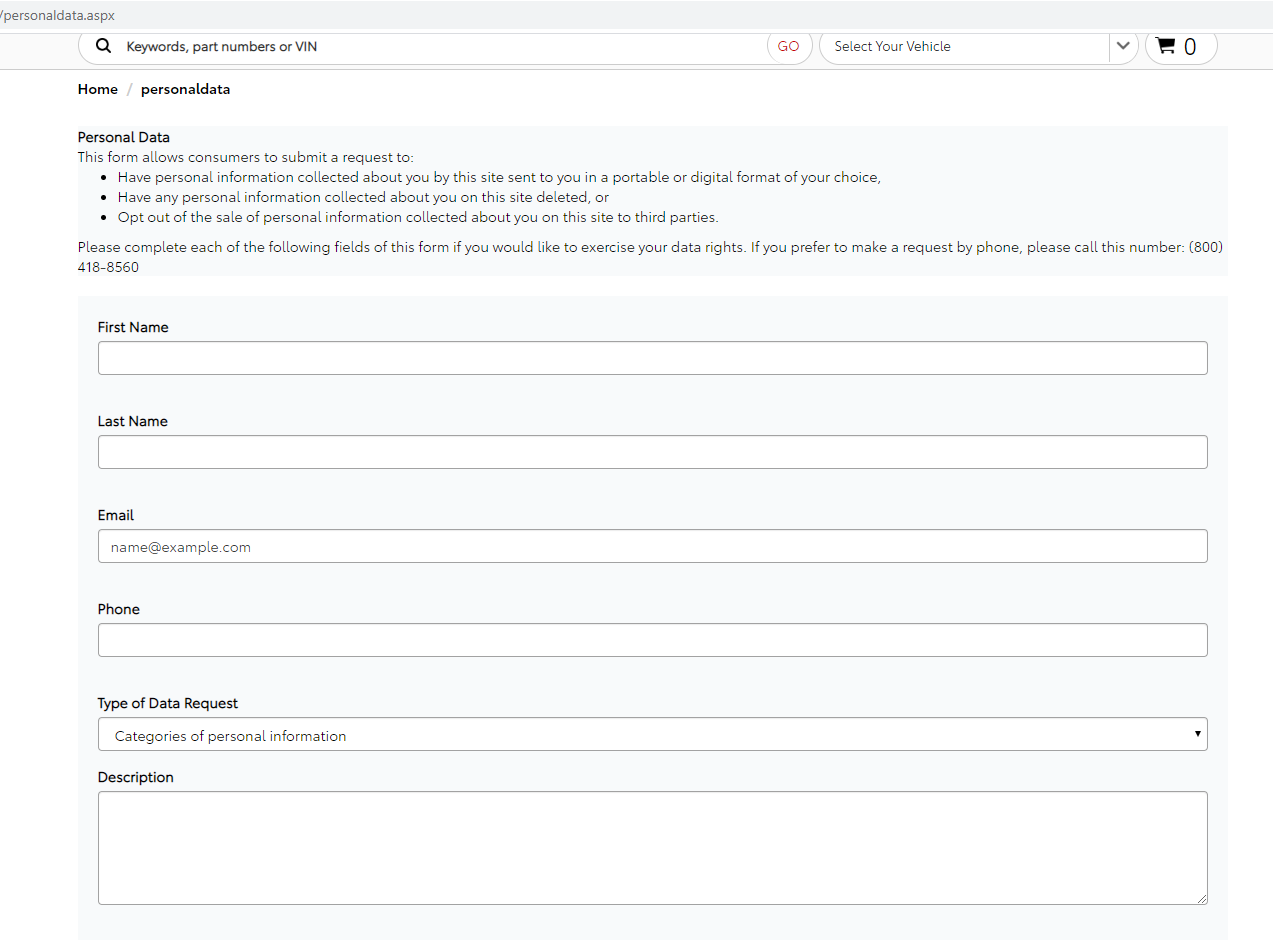
You or a consumer may find the link to the “Data Requests” page in the footer under “Legal.”
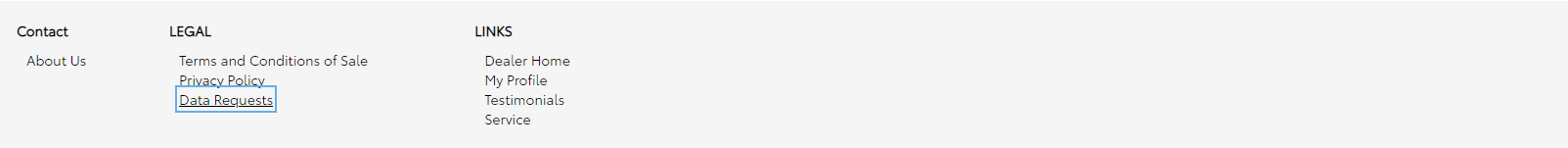
You may change the settings of this page by accessing the Control Panel screen “Data Privacy Compliance Settings.” This will allow you to:
- Turn the data request page on or off
- Edit the content of the page. If you do not edit the content, it will default to content supplied by SimplePart.
